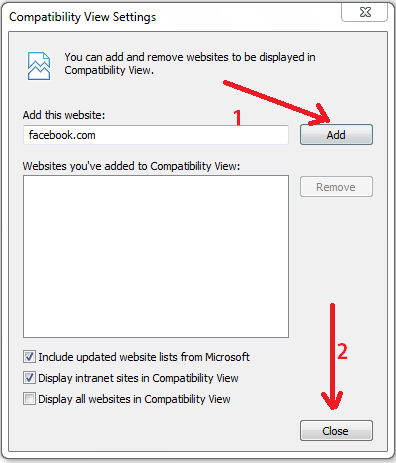How to Increase Google Adsense Revenue
Recently 300*600 (Half Page Ad) was available only for Premium Adsense
Publishers but now Google Adsense went ahead and made this available for
all to maximise revenue.
Tips to Maximize Google Adsense Revenue:
Your Adsense income is primarily dependent on following factors.
- Traffic.
- Cost Per Click(CPC)
- Click Thorough Rate(CTR).
Here we will be discussing ways to improve all the above mentioned factors so that your Adsense Income will also boost up.
Best Performing Ad Units:
When coming to Ad units size bigger is better.Larger ad units perform well compared to small ad units.
Some of the best performing ad units are 300*250,336*280,300*600,160*600.
- But that was not the case 300*600 Half Page Ad didn't perform well as expected.
Best Ads Placement:
Proper Ads placement is the key factor for generating high CTR.The best Ads placement from my experience are.
Top of Posts below Title:
- This is the most preferred place to get maximum number of clicks.
- Ad units like 300*250,336*280,468*60 and 728*90 would work like charm in this position.
Just after ending the Post:
- From my experience this is the best place to get high CTR.
- Place a ad unit just below the post left inclined.
- Here is strongly suggest you to use 336*280 Ad Unit.
In Between the Posts:
- If you are writing a lengthy posts then place text link ads or banner ads in between the posts.
- Though placing ads manually may trouble you but can generate good CTR.
Use Maximum Number of Ad Units:
To earn more revenue from Adsense you must be using maximum number of ad
units per page.Google Adsense allows only 3 Banner Ads and 3 Text Link
Ads per page which is very much sufficient.
Note:Premium Adsense publishers can use upto 6 Banner Ads per page.Another way to show more than 3 ads per page is via Google Double Click.
Few Important Aspects to consider:
- I read at many places saying that reducing the number of Ad Units can increase the CPC.But it didn't prove right from my experience. Adsense CPC is completely dependent on the source of traffic and the country location.So to generate maximum income take advantage of maximum number of Ad Units.
- Do not place too many ads which will effect loading time and may annoy the visitors.
Include High CPC Keywords in your Articles:
Google displays ads relevant to the keywords in the article.If you
include few keywords like Buy Laptops,Buy Antivirus then generally high
cpc ads will be displayed.
- I recommend you to check Google Adwords Keywords tool to find out the cpc of each keyword.
Target US/Canada Traffic:
US,UK,Canada visitors CPC is very high.So if you can write articles
targeting these nations then you can earn handsome amount from not only
Google Adsense but also many other Advertising Networks.
Do not Place Ads Side By Side:
Avoid placing ads side by side especially on top and bottom of the posts.
Use Text Link Ads Below Menubar:
Text Link ads below menu bar perform well as they resemble categories of a blog.
- Must Read:How to Increase Alexa Rank.